3D Inspection and Metrology Software
We’re making inspection simpler. Capture and automate the processing of data from 3D scanners and other devices. Measure, understand, and communicate inspection results with next to no human interaction.
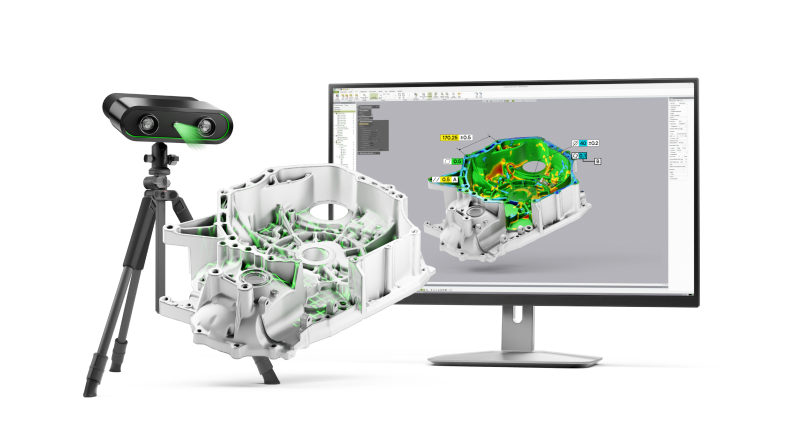

From Physical Part to Parametric Model: 3D Scanning Applications in Aerospace
Download this whitepaper and discover how companies across the Aerospace industry are leveraging 3D Scanning to design and manufacture better parts, faster

“The best tool to inspect hundreds of parts using the automation server.”
Kamil, Industrial Engineer
Hardware Agnostic
Improve inspection agility by integrating with most scanners and PCMMs on the market.

Built on a CAD kernel
Intuitive UI makes complex metrology tasks more accessible.
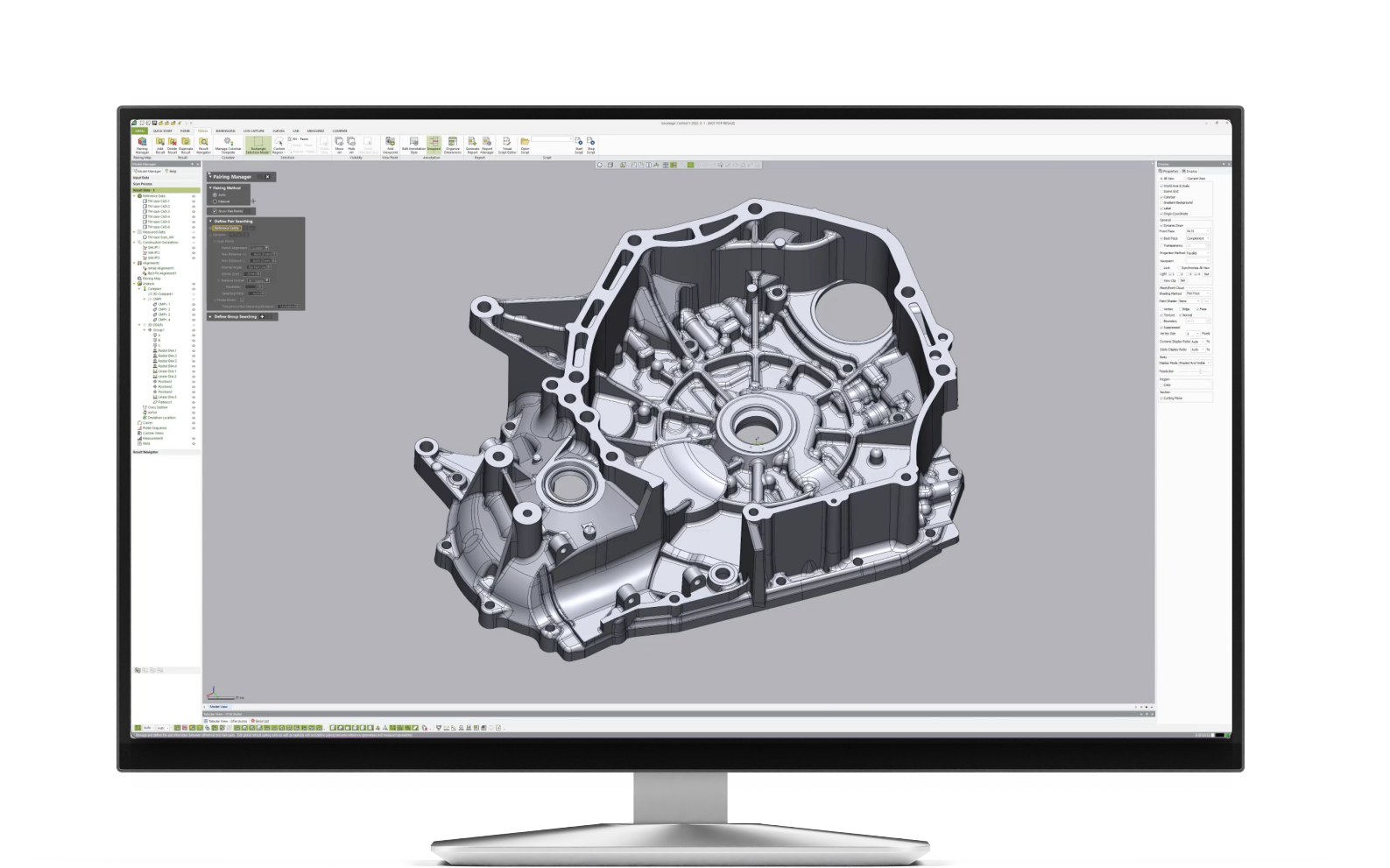
Simple to use automation tools
Prevent false part scrappage by automating repetitive tasks with straightforward visual scripting functionality.
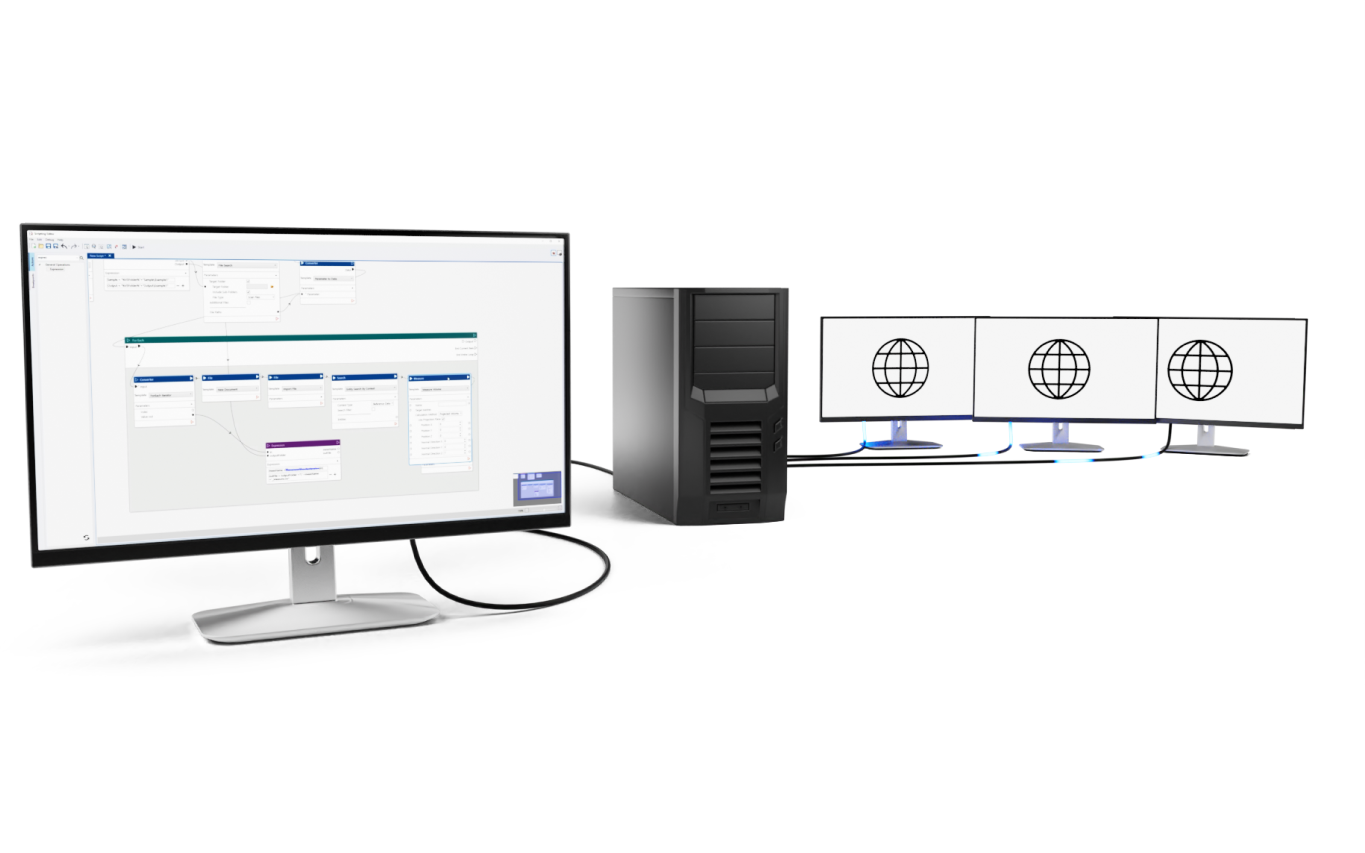
Intelligent measurement and feature recognition
Reduce costly downtime by measuring right first time, every time.
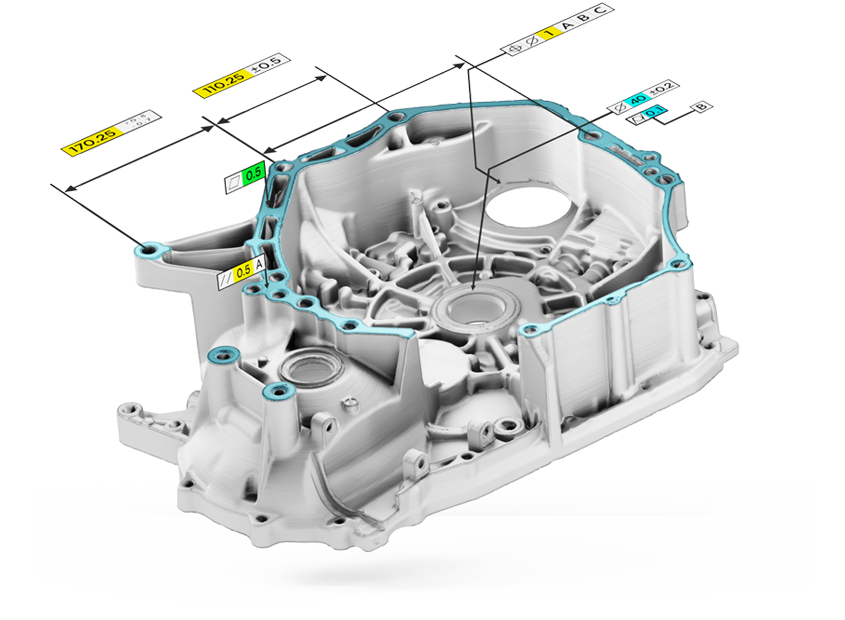
Streamline production
Learn from manufacturing mistakes, adapt your production process, build better parts.
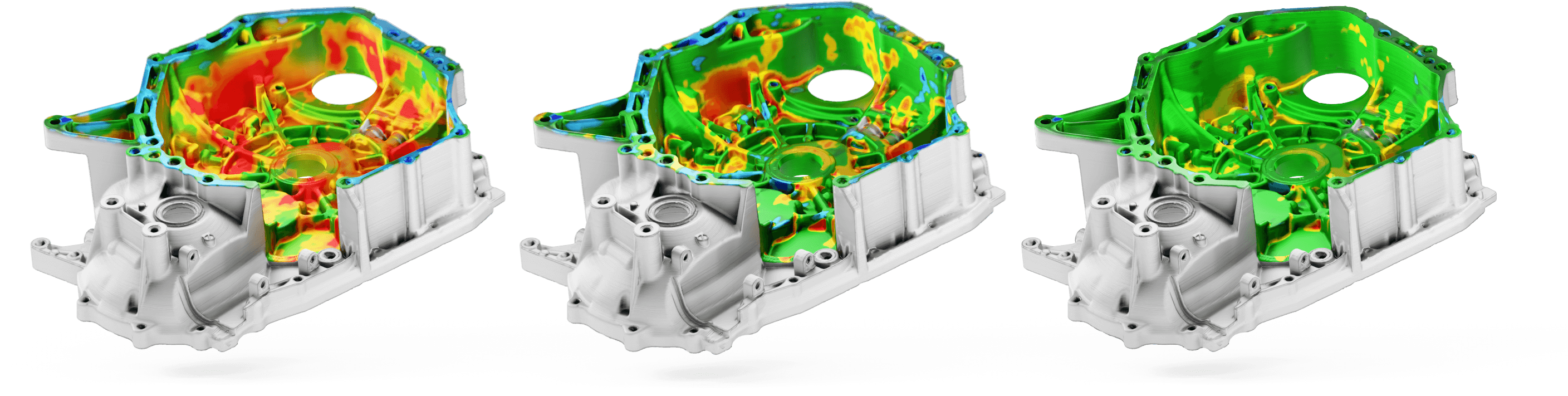
Applications
Benefits for every industry
Aerospace
Recreate blades and blisks with efficient turbine blade averaging workflows.
Automotive
Fast and accurate volumetric reporting, perfect for costing and planning additive production of heat exchangers.
Healthcare
Automate a set inspection routine, even when the reference geometry changes from patient to patient.
Electronics
Accurately report out surface area data for electro-plating components.
Mining
Wear analysis and replacement prediction of important components such as ball mills.
Research
Measurement of deformation of material exposed to external events such as explosions or radiation.
The Highlights
Bring the power of 3D scan-based inspection to more people in more places.
Device integration
Drive your 3D scanner or PCMM directly inside Control X or work with data from any device.
Automation
Customize and maximize inspection throughput with Visual Scripting and Automation Server capabilities.
Airfoil analysis
Quickly and intuitively gather profile measurements, including twist analysis, for turbines, blisks, blades and more.
Annotations & dimensioning
Use customizable annotations, CAD-aware dimensioning, PMI support and comprehensive GD&T callouts.
Custom reporting
Analyze multiple results and easily create professional inspection reports from them.
Need some more information?Download some useful Control X resources.
Don't take our word for it! Have a look at how successful our customers are:
What are you waiting for? Try for yourself now
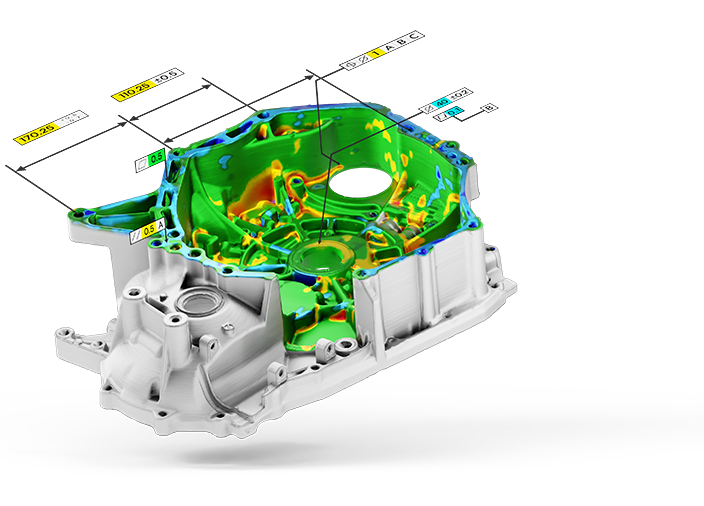
FAQs
How can I contact Oqton to request a demo of Geomagic Control X?
You can request a demo here or speak to a member of our team in your region using these phone numbers:
US +1-803-981-6716
UK - +44 1442 279 875
Germany - +49 6105 324 8122
Italy - +39 800 035 847
France - +33 805 10 35 72What languages does Geomagic Control X support?
Geomagic Control X free supports the following languages: English, Chinese, Japanese, Korean, German, Italian, Russian, Portuguese, Spanish, Polish, Turkish, French and Czech.How can I obtain a free trial of Geomagic Control X?
Request a free trial and fill in your contact details. A member of our team will then contact you with the installer and install information. The Geomagic Control X step-by-step installation guide can also be found on our support site. Your trial will last 14 days from the day of activation.
What are the minimum system requirements to run Geomagic Control X?
-Windows 8.1 (64-bit)
-Intel or AMD processor with a minimum 2.0 GHz
-8GB RAM
-30GB of available hard-disc space (additional space may be required for cache)
-32-bit true colour display, screen resolution 1280x960
-GPU - OpenGL 3.0 or above enabled graphics card with 4GB of RAM or more
- See full system requirements here.Where can I get technical support for Geomagic Control X?
A comprehensive list of FAQs can be found on our Geomagic Control X Knowledge Base. If you can’t find what you are looking for, you can submit a case to our support team.
What licensing options are available for Geomagic Control X?
We offer standalone Geomagic Control X perpetual licenses and maintenance programs for both commercial and educational use.
The Geomagic Maintenance Program helps ensure a smooth and uninterrupted workflow. Protect your Geomagic software and haptic device investments with access to the latest cutting-edge technology and regional support experts.
Contact us to find out what options are available to you, including enterprise suites.How can I organise a Geomagic Control X training course?
To organise a training course, please fill in our Contact Us form, or call us on the phone number for your region above.
What devices are Geomagic Control X compatible with?
Geomagic Control X interfaces with most 3D scanners and Portable CMMs on the market. A complete list of compatible hardware can be found here.
Which file formats are compatible with Geomagic Control X?
Geomagic Control X supports import of most current CAD file formats, a complete list can be found here.
What’s new in Geomagic Control X?
To learn more about the latest features available in Geomagic Control X, visit our support site to access up-to-date release information.

